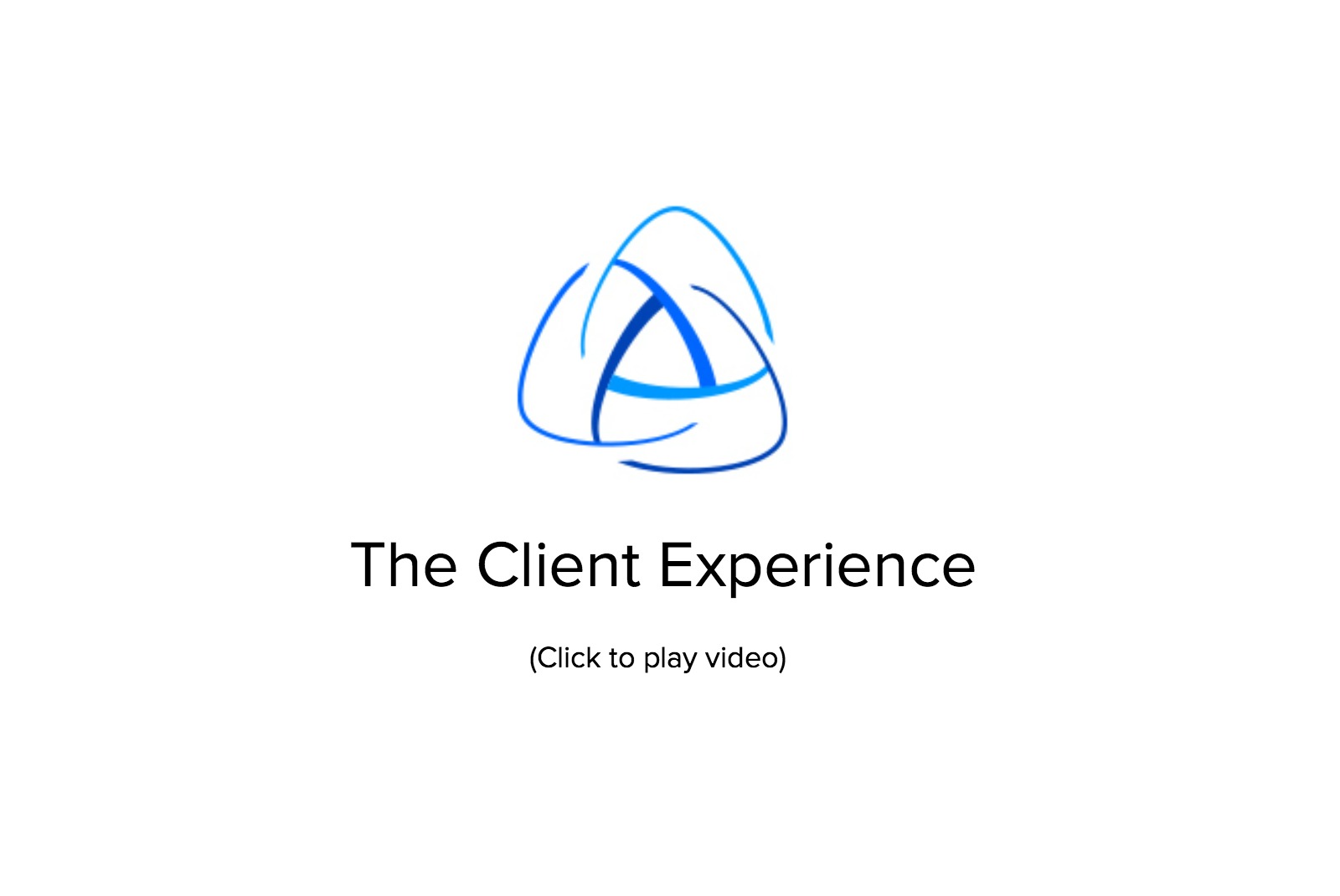Share Reports, View Photos & More
The myTheo property detail screen offers timely MLS info and integrated, easy-to-use features!
|
|
1 |
Tap the heart icon to make the property a Favorite. Tap the map icon to view the property on a map. |
|
|
2 |
Tap the plus icon to add the property to “My Tour”. Tap the mail or phone icon to email, SMS or call that Agent. |
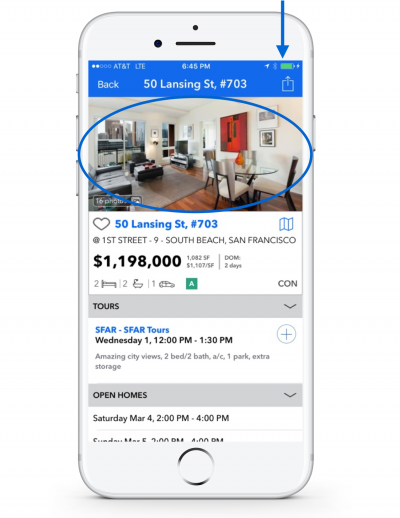 |
3 |
Tap "Share" (top right) to send anyone a property report via email, SMS, or social channels. Tap the photo to open a full-screen gallery. |
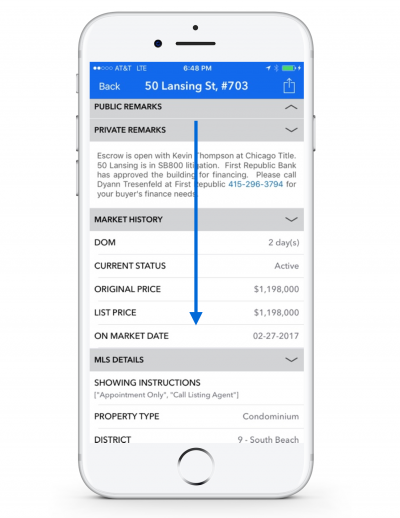 |
4 |
Scroll down to view more MLS info, including market history, HOA details and to add a note. |
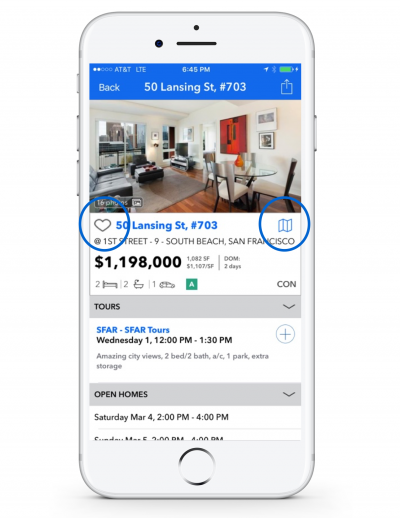
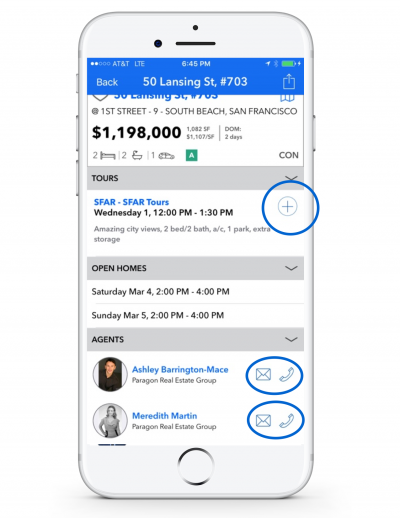
 Accessing Multiple MLSs
Accessing Multiple MLSs
 Setting Home Areas
Setting Home Areas
 Open Homes
Open Homes
 Saved Searches
Saved Searches
 Tours
Tours
 Favorites
Favorites
 Notes
Notes
 Clients
Clients