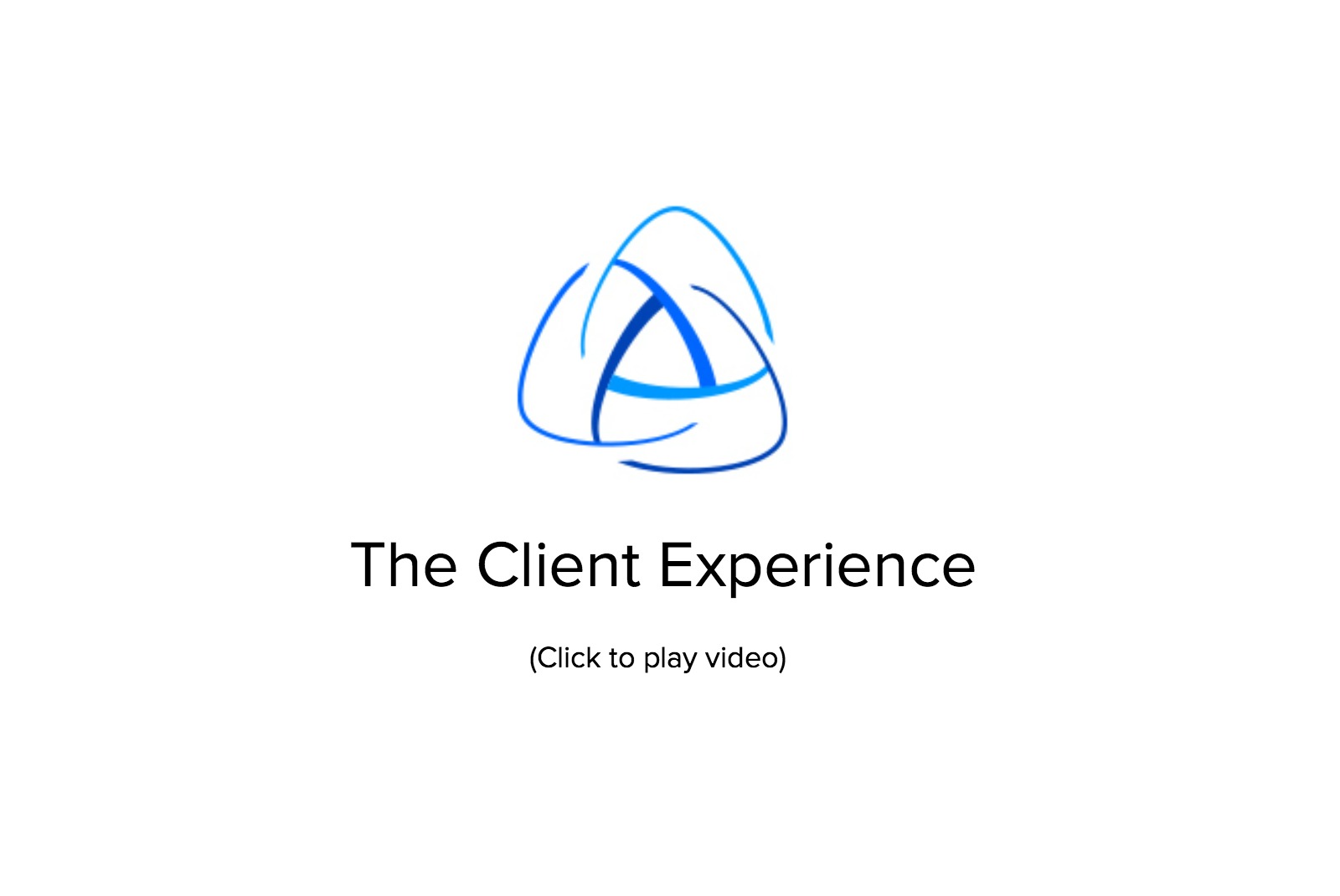Sorting Properties from Listings
Use the sort icon, next to the map icon, to sort listings you have searched.
|
|
1 |
From the listings tab, tap the sort icon next to the map icon. |
|
|
2 |
Select the type of sort your want to use - by status type, highest to lowest price, lowest price to highest, by area or by open homes times. |
|
|
3 |
See search results. If you sort by area, you will see the cities in alphabetical order. |
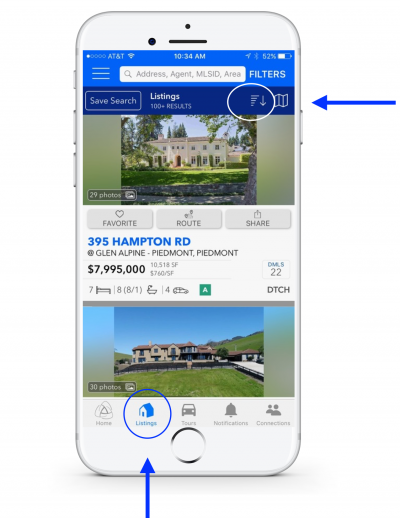
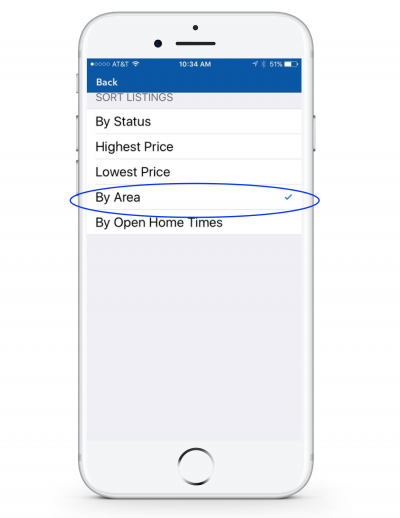
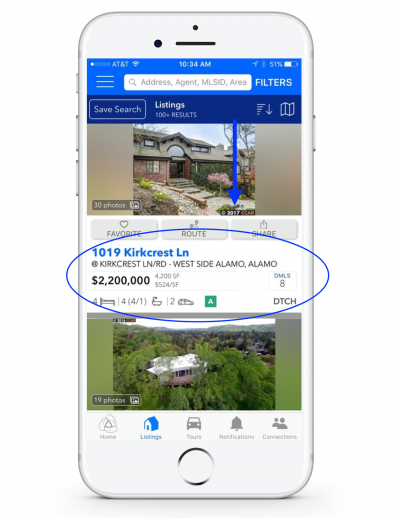
 Accessing Multiple MLSs
Accessing Multiple MLSs
 Setting Home Areas
Setting Home Areas
 Open Homes
Open Homes
 Saved Searches
Saved Searches
 Tours
Tours
 Favorites
Favorites
 Notes
Notes
 Clients
Clients