
Our Enterprise and Preferred Partners
More and more Northern California brokerages are becoming our Enterprise Partners - interested in joining them? Contact us today at sales@mytheo.com or (888) 981-9709!
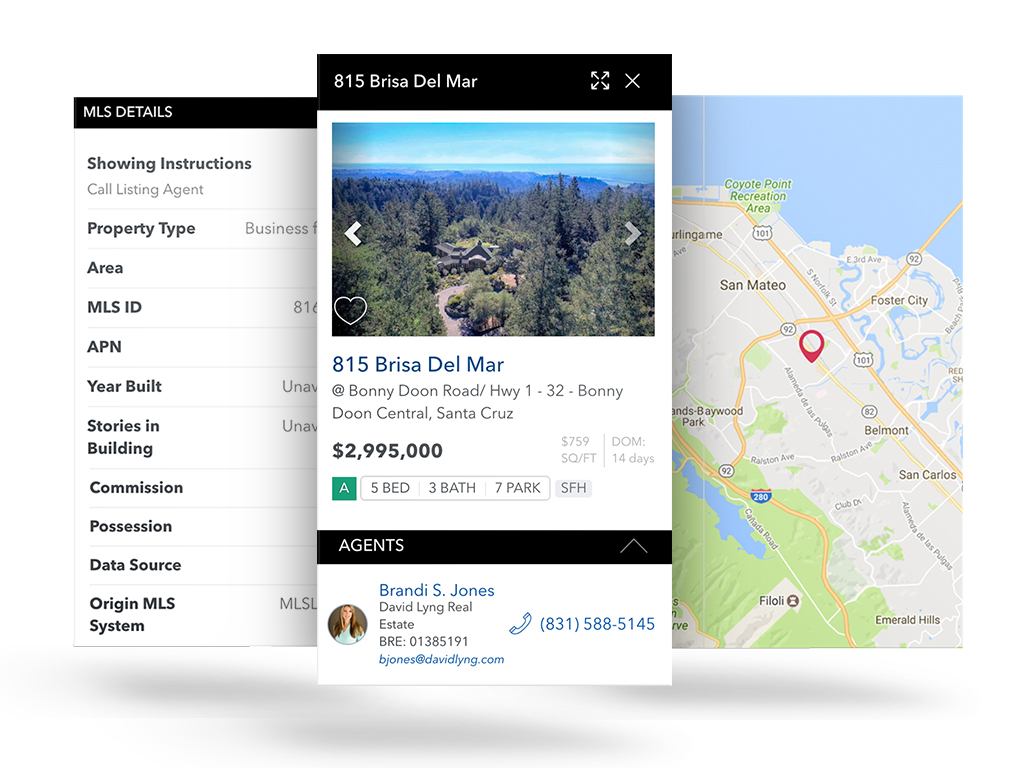
MLS Grade Data You Can Rely On
Accurate property info direct from MLS keeps you in tune with the pulse of the market.
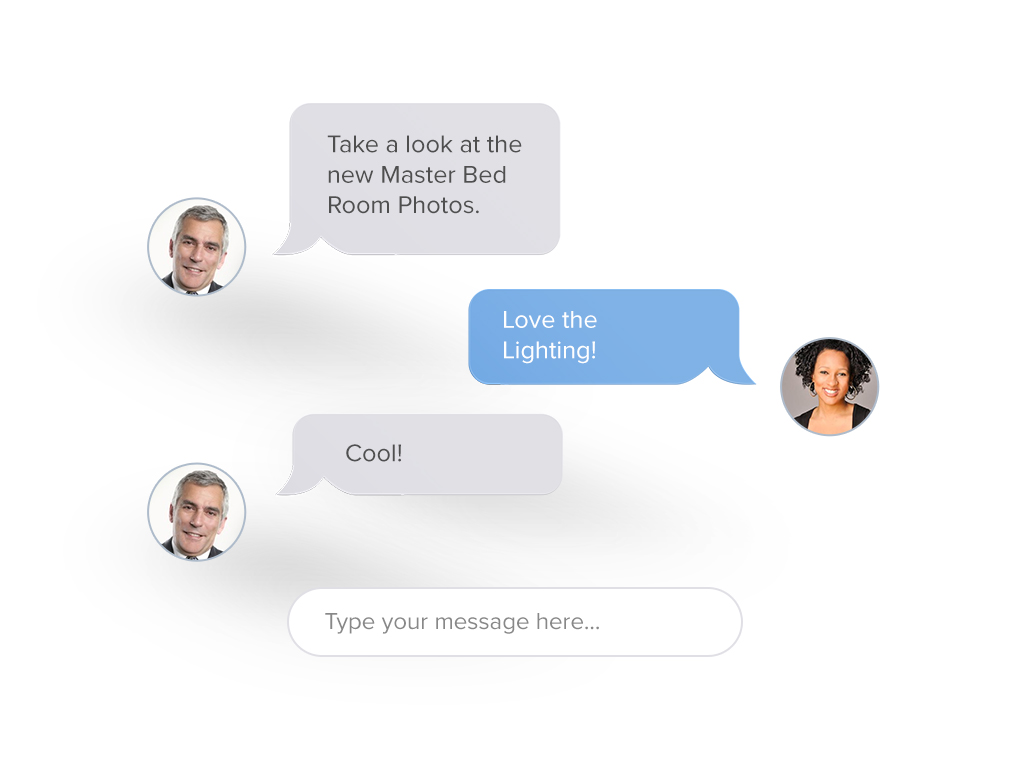
Integrated, In-App Chat
Chat with Clients, share property reports and even connect with colleagues, all within the system.
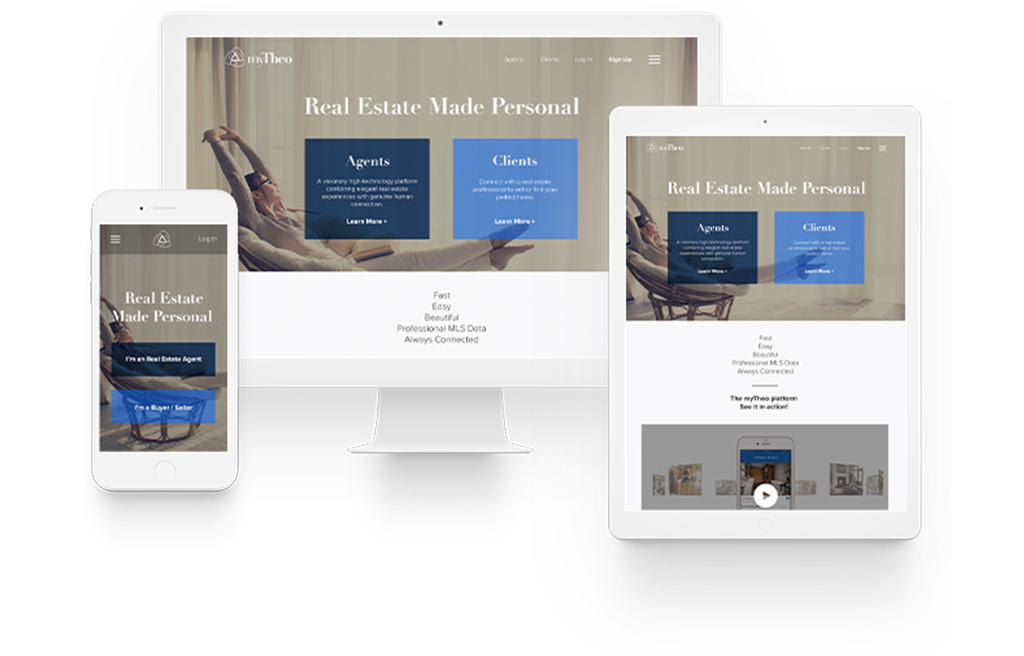
An Elegant System Across Devices
Complete mobile integration supported by cloud-based data, work from anywhere, anytime.
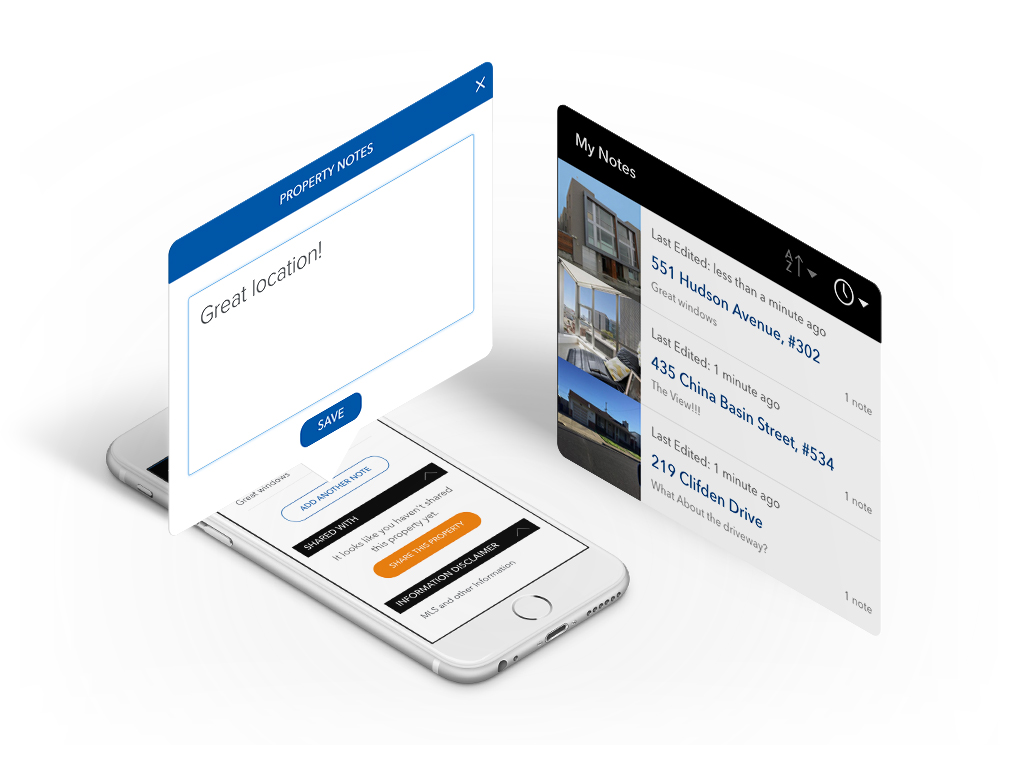
Property Notes Made Simple
Synchronized notes on your favorite properties, available across all your devices.
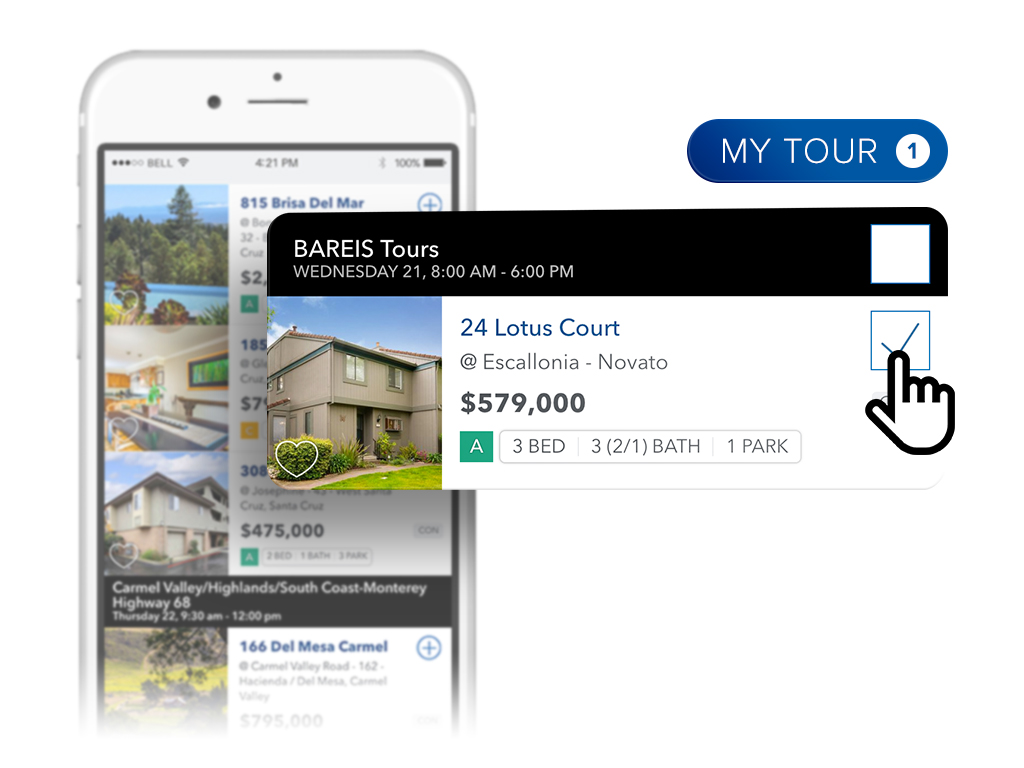
Tour Efficiently & Effectively
Monitor the weekly Broker Tour and customize your own Tour: don't miss a single important listing.






