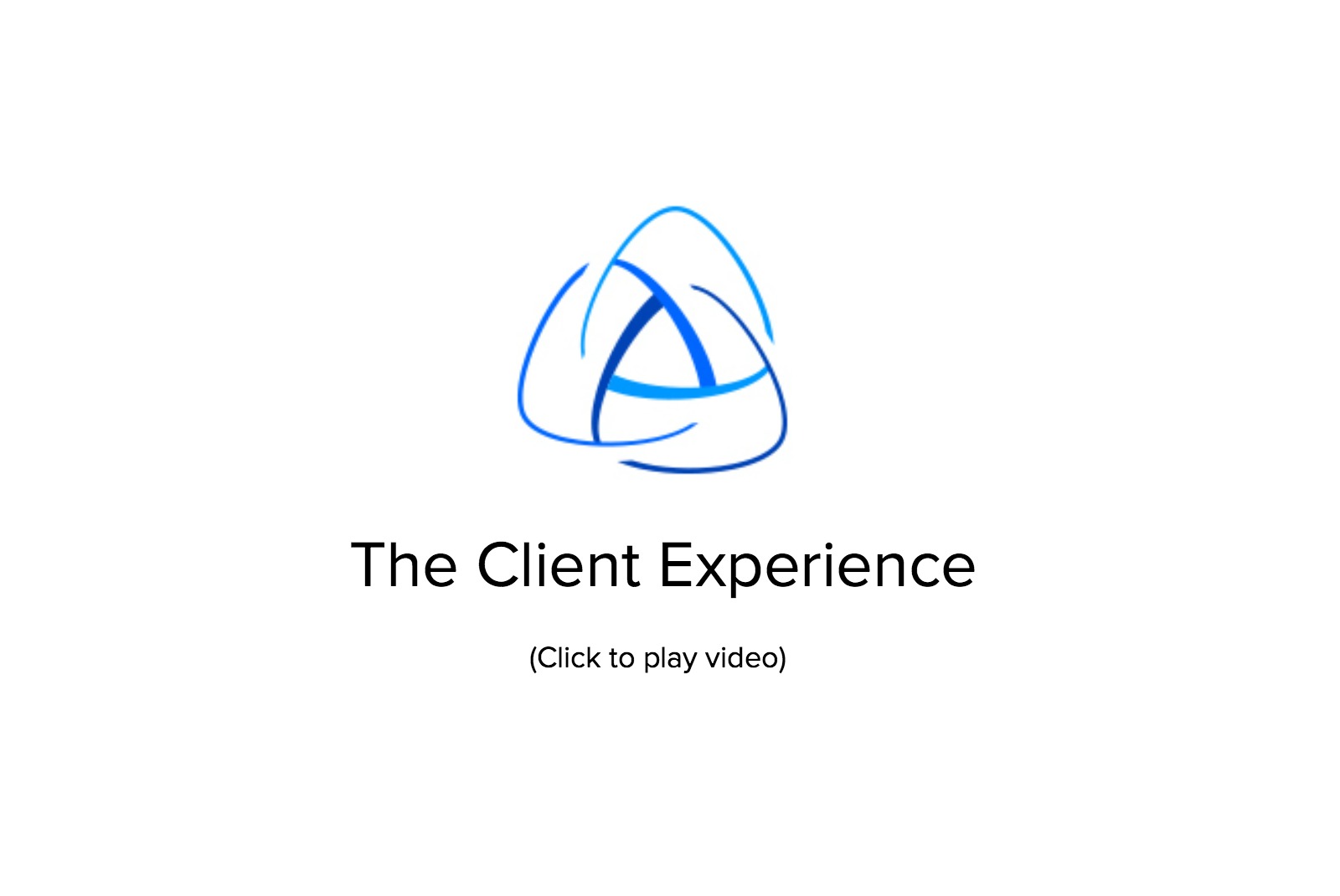iphone - Setting Your Home Areas
When you first start using myTheo, the first thing you should do is set your home areas. Setting your home areas narrows your search so that every time you open myTheo you see properties in the primary areas you do business in. For example, if you are a member of MLSListing and you only work in Menlo Park and Palo Alto, you may not care as much about properties in Morgan Hill, Aptos or Capitola.
|
|
1 |
Open the side menu and tap on settings. |
|
|
2 |
Tap home areas. |
|
|
3 |
Check the boxes of the areas you wish to set your home areas in. (You may have to hit 'CLEAR SELECTED' to make sure you only have the areas you want.) |
|
|
4 |
Your home areas will apply in the Listings section and the Tours section. |
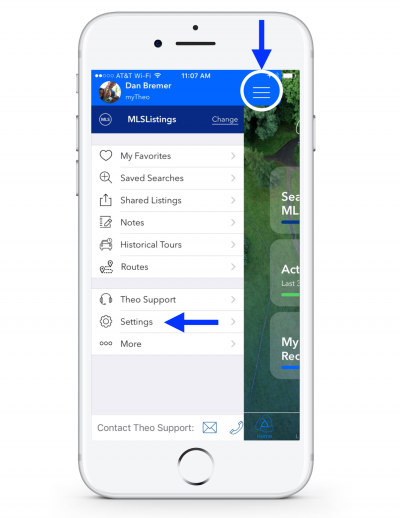
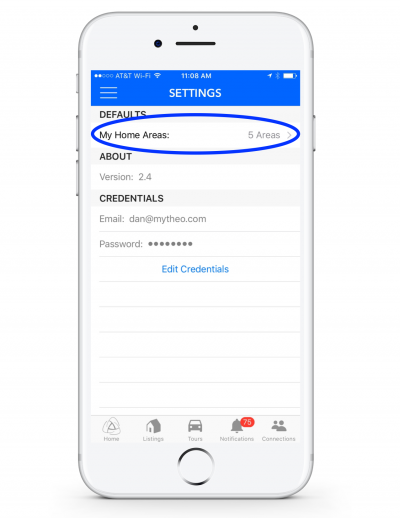

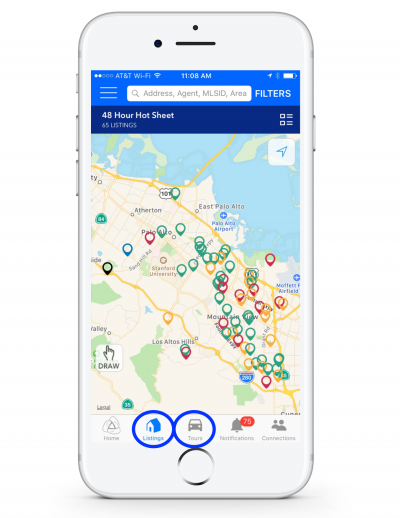
 Accessing Multiple MLSs
Accessing Multiple MLSs
 Setting Home Areas
Setting Home Areas
 Open Homes
Open Homes
 Saved Searches
Saved Searches
 Tours
Tours
 Favorites
Favorites
 Notes
Notes
 Clients
Clients