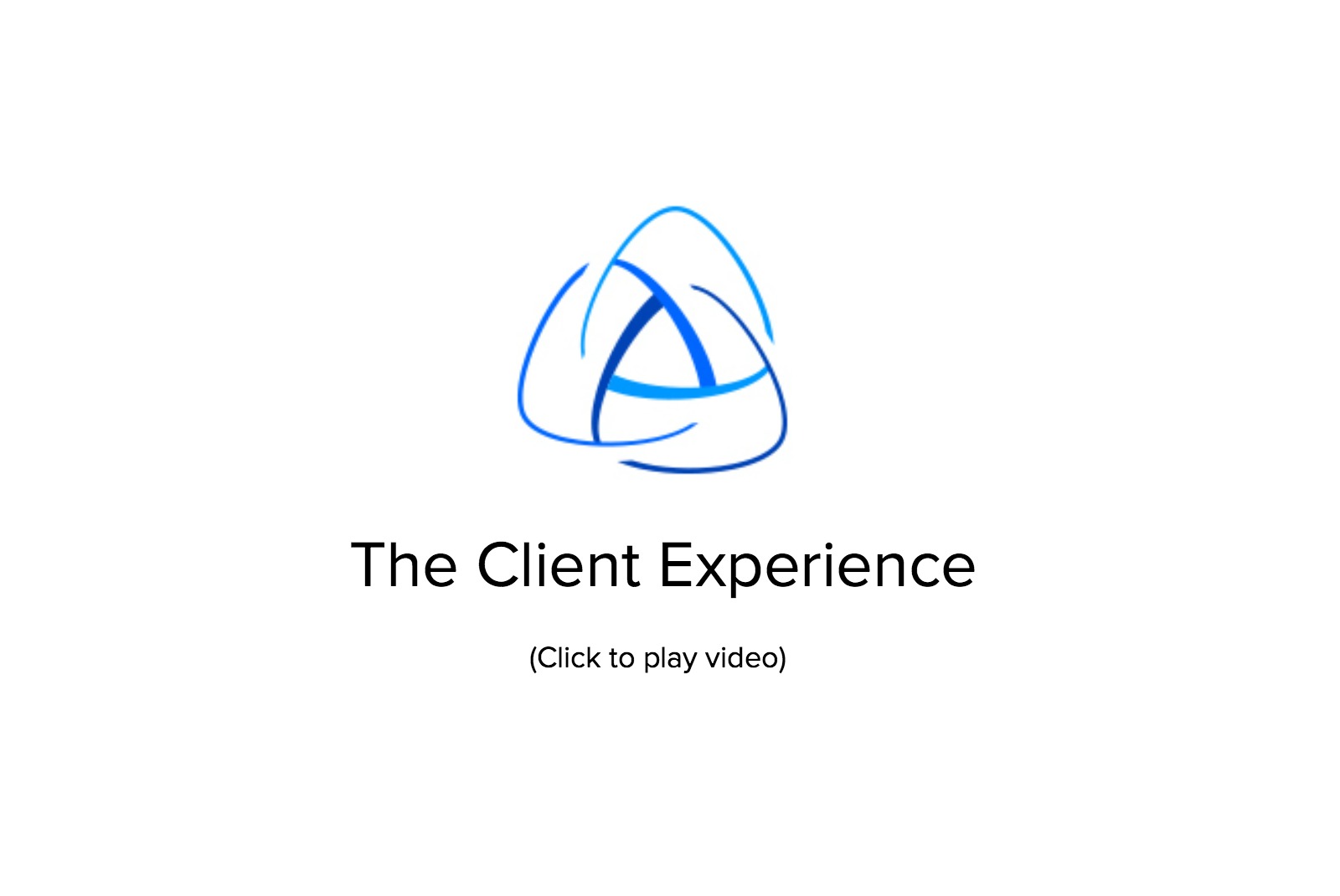Accessing Multiple MLSs
Accessing Multiple MLSs
The myTheo platform can support agents who are allowed access to multiple MLS data sets, either through reciprocity agreements or courtesy of their MLS membership. Cool and useful fact: if an agent has it, all their clients get the same multi-MLS access!
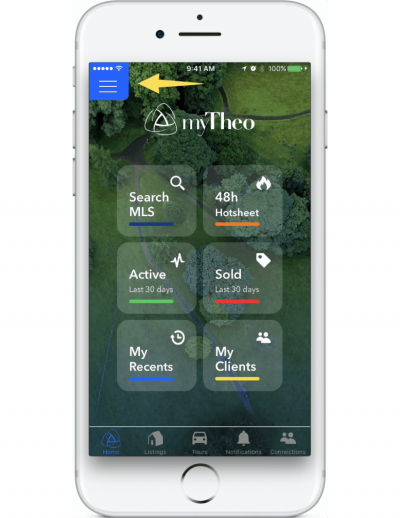
1 |
From the Home Screen, open the Side Menu. |
|
|
2 |
Next to your MLS, tap Change. |
|
|
3 |
You now have full access to SFAR, BAREIS and bridgeMLS! |
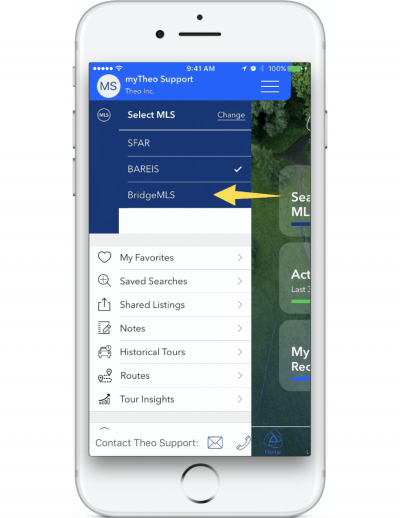
4 |
Toggle between markets ANYTIME with just a few taps. |
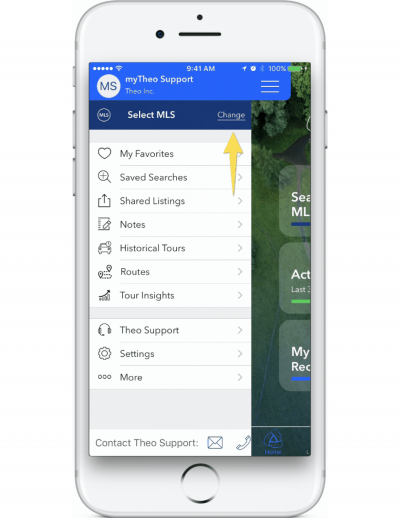
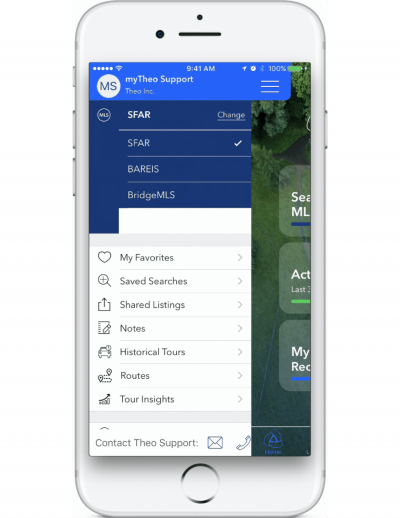
 Accessing Multiple MLSs
Accessing Multiple MLSs
 Setting Home Areas
Setting Home Areas
 Open Homes
Open Homes
 Saved Searches
Saved Searches
 Tours
Tours
 Favorites
Favorites
 Notes
Notes
 Clients
Clients